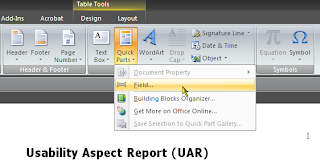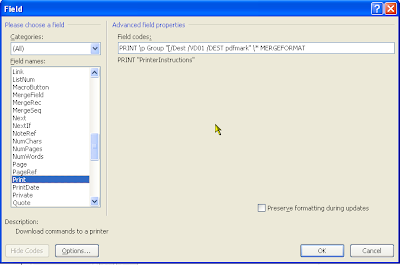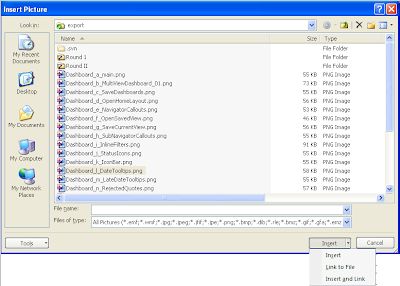MS Desktop Search Tips
File Name
name:search -> finds files with term ‘search’
name:=”search.png” -> finds files with exact file name ‘search.png'. Note :=
Extension and Folders
ext:docx -> finds files with extention .docx
folder:documents -> finds folders with name documents in them
Kind of File or Item
kind:favorites
kind:email
kind:programs
Kind:pictures -> Finds files of type pictures (png, psd, gif, etc.). See ext:png to better narrow.
Date
date:>11/05/04 -> Finds items with a date after 11/05/04
date:this week -> Finds items that were saved this week.
date:today
File Size
size:>5mb -> Finds items with a size greater than 5 megabytes (good for large files).size:<5kb -> Finds items with a size less then 5 killobytes (good for icons)
E-Mail Searching (Outlook)
from:”jeff johnson” -> Finds e-mails from Jeff Johnson.
has:attachment -> Finds e-mails that include attachments. Great for narrowing the list.
!word -> a shortcut (not sure what this means anymore).
Operators
| Keyword/symbol | Example | Function |
| NOT | social NOT security | Finds items containing social, but not security |
| - | social -security | Finds items containing social, but not security |
| OR | social OR security | Finds items containing social or security |
| Quotation marks | "social security" | Finds items containing the exact phrase social security |
Labels: advanced, key combinations, Microsoft Desktop Search, MSN, shortcuts, tricks